Instructional
Intro to Workflow: Safely Carrying Your Baby from Set to Screen
On 30, Sep 2013 | One Comment | In Instructional | By Colton Davie
When shooting digitally, especially on a tight budget, there is a common temptation to shoot first then figure out post later. With the low perceived cost of recording data and the wide availability of affordable tools to process and work with such data, there is a mindset which suggests that with a little Google searching one can quickly figure out how to get from A to B. While it is possible to figure things out, it will likely end up costing a significant amount of time and potentially risk compromising the quality of the material. The shoot first-figure the rest out later mentality is a dangerous one in all areas of production and has resulted in many costly unfinished and unfulfilled projects.
Plan Ahead
In order to see a project through to completion efficiently and at the highest quality, it is important to establish a workflow that defines how your footage will be handled on set, through post, and to the final deliverables, before recording a single frame.
When shooting film, it’s a given that you will be working with a lab. Before production you talk to the lab, discuss your needs, and together you figure out a workflow that satisfies those needs. When shooting digital, post could be anything from working with a post house that functions similar to a film lab, processing and taking care of your data, to cutting and finishing the project yourself in your living room.
With film, there are a few very well established workflows that remain fairly consistent from project to project. On the other hand, in the digital world you have countless variations of cameras, codecs, and formats to deal with, so the specifics of the workflow on one project may be quite different on the next.
While the specifics can vary wildly (occasionally to great consternation), the basic steps and goals of any workflow are pretty consistent. The most basic workflow consists of the following steps:
- Record.
- Back-up.
- Edit.
- Export.
A more common, complete workflow looks like this:
- Record.
- Back-up.
- Create dailies/editing proxies.
- Edit using the dailies/proxies.
- Reconform to camera original media.
- DI/color grade.
- Finishing.
- Export.
Already things are looking a little more complicated. Consider the variables presented by different cameras, editing systems, deliverable requirements, etc. and it can be downright overwhelming. Furthermore, mistakes made early on can have very costly ramifications down the road. That’s why there are professionals whose jobs are dedicated in large part to helping productions figure this stuff out.
Hire Experts
As a cinematographer, my most obvious contribution is to the work that takes place on set: the physical placement of the camera and lights and working with the crew to craft the look that is captured by the camera. But it is also my responsibility to oversee the processing of the recorded images through to completion, to ensure that the look that the director and I have chosen is followed through in the dailies and final color grade. I also advise on the choice of camera and recording format based on the desired look, as well as technical and budgetary considerations. Ideally, I provide creative input on the looks applied to the dailies and supervise the final color grade as well. I also collaborate with the post house, editor, and/or DIT to come up with a workflow solution that meets everyone’s needs.
The DIT (digital imaging technician) is the on set link between production and post. He is much more than a data wrangler. A good DIT is an expert on workflows. He works with production, the cinematographer, and post to develop the workflow and execute the on set portion. He also collaborates with the cinematographer to apply looks to the client monitors and dailies, as well as manage the media recorded on set, making back-ups, checking for problems, and creating dailies/proxy files for editorial.
The post house is the digital lab. If dailies aren’t being created on set, they will be created at the post house and passed along to the editor. Once the edit is complete, the dailies/proxy files are replaced with the camera original media in the conform stage, which is simply prep for the DI. The original media is used in the DI so that the colorist has the maximum amount of information to work with when creating the final look. The colorist may use looks created by the DIT as a starting point for his grade in the form of LUTs (look up tables) or CDLs (color decision lists), or he may start from scratch. Typically the director and cinematographer supervise the DI, collaborating with the colorist to achieve their vision. The finishing stage involves integrating titles, etc. and prepping the project for export. Once everything is ready to go, the project is rendered out to the various deliverables required, such as DCP for digital projection, Quicktime for the web, HDCAM for festivals, or Blu-Ray/DVD.
A post house can be a great resource in that one facility oversees all steps of your project once it is taken from the set. However, it is very common to work with a freelance editor, a separate colorist, and a separate finishing facility. Also, some projects may not require separate color-corrected dailies, or may not have time for a full DI.
Whoever you work with and whatever you do, the key is to define your expectations and needs, and develop a workflow that satisfies those needs, before you begin production. That way, when that first frame is recorded everyone can be confident that the images will be properly translated to the final product.
Further Reading
Andrew Wahlquist from Local Hero Post wrote a very good blog post about digital dailies common sense which digs deeper into the importance of handling your footage with care. I highly recommend reading it, especially if you’re a producer wanting to learn more about best practices when shooting digitally. The article references the Association of Independent Creative Editors recommended practices document which sums everything up very succinctly.
For a closer look at one post house’s approach to working with ALEXA footage, check out ROUSH Media’s ALEXA workflow page.
Feel free to share your thoughts/questions in the comments!
Let’s make some beautiful images,
Colton Davie, Cinematographer
Submit a Comment

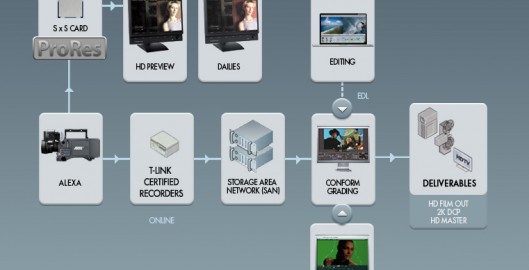
Comments